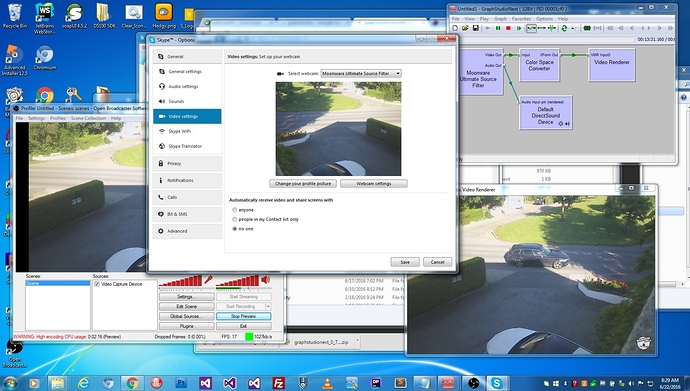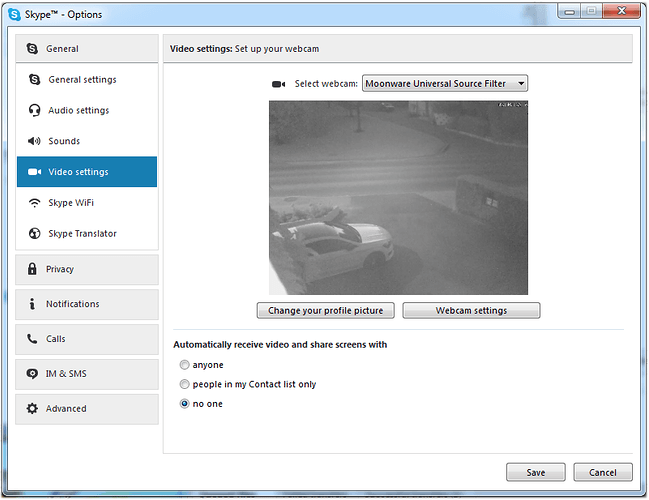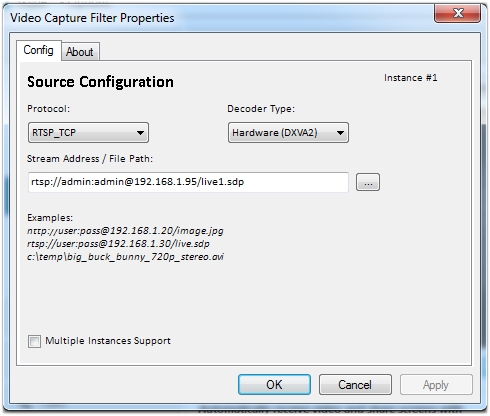I’m pleased to present our new Directshow filter Moonware Universal Source Filter which allows connecting a network camera in any application such as:
- Skype
- Webex
- Windows Media Encoder
- Open Broadcaster (to stream live on Youtube)
- Allows to use custom url mode in webcamXP / webcam 7
- Plus all the applications which do not natively support network cameras…
The new filter supports the following type of streams:
- JPEG
- MJPEG
- RTSP (TCP or UDP)
- MPEG4 / H264 Streams over HTTP
- Local Media Files
- Audio Support (Most applications do not support Audio coming from a Video Capture Source Filter)
This new Directshow filter was initially developed for webcamXP / webcam 7 in order to support as many cameras as Netcam Studio and to reuse the fantastic decoding engine since it works so well in Netcam Studio. This was done successfully and for a few months the RTSP support in webcamXP and webcam 7 is also almost perfect so it was time to extend this so that it can be used in other applications as well.
This does not require to have webcamXP or Netcam Studio running, it’s totally independant.
The configuration screen is very simple and looks like this:
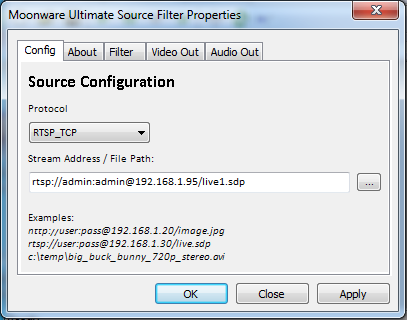
And once configured you should get the result directly in the application of your choice:
Only the free version is available at this stage which will display a small Moonware Studio logo in the corner (apart in webcamXP or webcam 7). It will soon be possible to buy a personal or developer license in order to remove this limitation of the free version.
The current package is 32-bit only but we can easily compile it in 64-bit so the 64-bit version will be released shortly as well.
It doesn’t include the templates so you need to know the url to access the streams.
Here are some examples, ensure that you define the type of stream accordingly while configuring:
http://user:password@hostname:port/image.jpg (JPEG)
http://user:password@hostname:port/live.mjpeg (MJPEG)
rtsp://user:password@hostname:port/live.sdp (RTSP TCP)
C:\Temp\big_buck_bunny_720p_stereo.avi (MPEG4)
Feel free to report in which applications it works or not (but do not use this topic to request help regarding how to configure it, please create a new topic for this if needed).
I am thinking about supporting ONVIF as well in the filter to connect the cameras. It would probably make sense…